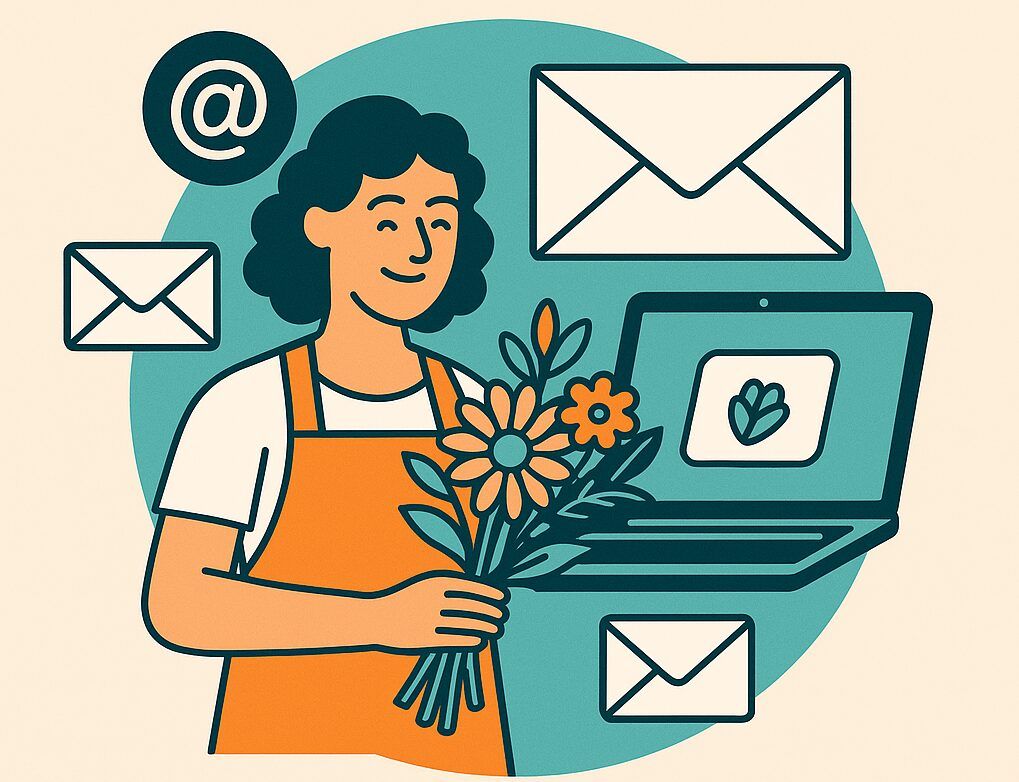Holidays are some of the busiest and most profitable times for florists, making it essential to optimize your Google Business Profile (GBP) and eFlorist website for maximum visibility and customer engagement. Whether it’s Valentine’s Day, Mother’s Day, Christmas, or any other floral-centric holiday, a well-executed digital strategy can help your shop stand out and drive sales.
Here’s how to make the most of every holiday season—plus tailored tips for Valentine’s Day and Mother’s Day, the two biggest floral holidays of the year.
1. Optimize Your Google Business Profile for Every Holiday
Your Google Business Profile (GBP) is a powerful tool to attract new customers, highlight seasonal arrangements, and showcase why your shop is the go-to destination for holiday flowers. Follow these steps to ensure your profile is holiday-ready:
✔ Update Your Business Information
- Verify that your business name, address, phone number, and website are accurate.
- Adjust holiday hours under “Special Hours” in your GBP dashboard.
- If you offer special delivery cutoffs or promotions, include them in your profile description or posts.
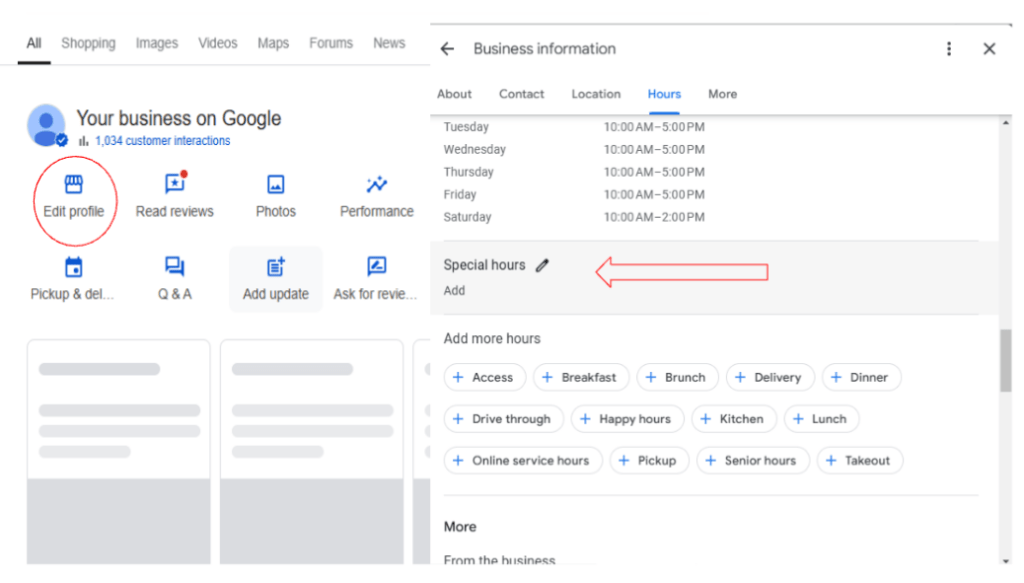
✔ Post Limited-Time Offers & Promotions
Use GBP’s “Updates” feature to share:
- Discount codes (e.g., “10% off holiday bouquets”)
- Free delivery promotions
- Pre-order deadlines
Example Post Ideas:
🌷 Only 3 days left to order! Get FREE delivery on all Mother’s Day bouquets—shop now! 🚚💐 [Link in bio]
🎄 Holiday Special! Order by Dec. 20th for guaranteed Christmas delivery. 🎁✨ [Shop Now]
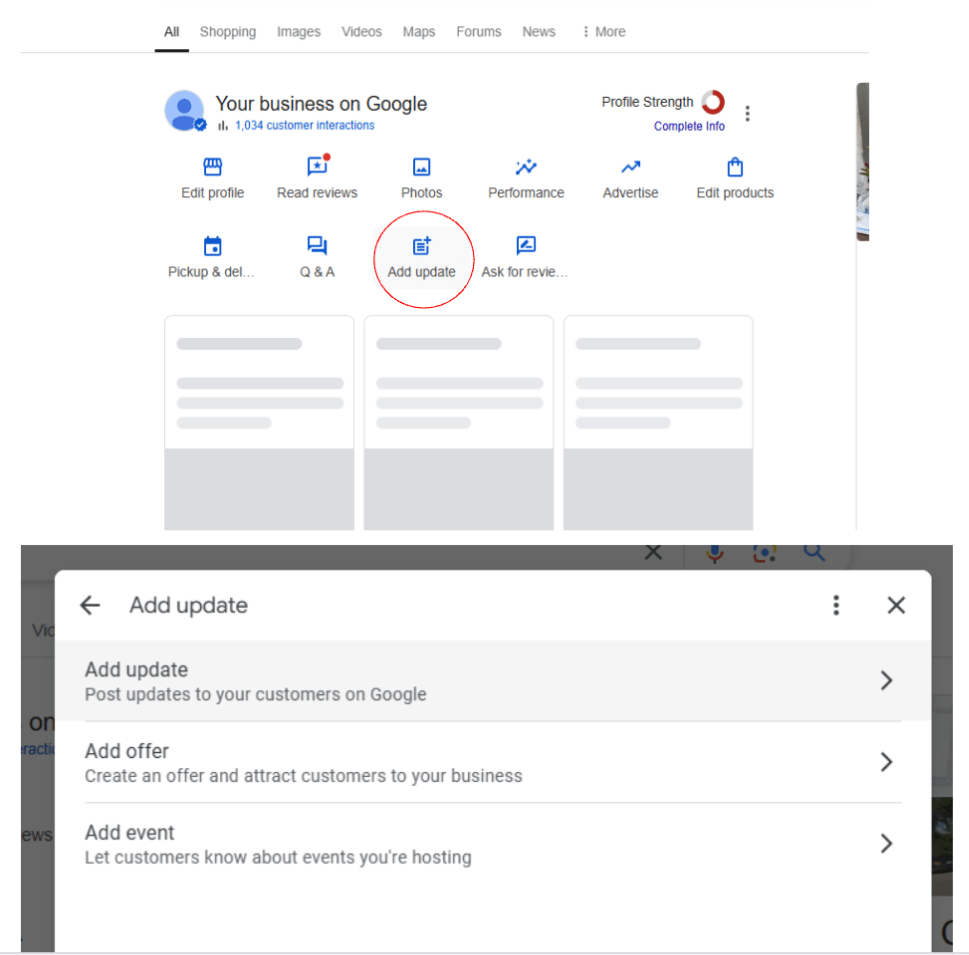
✔ Engage with Holiday-Themed Posts
Regular updates keep your business top-of-mind. Post about:
- Featured holiday arrangements
- Gift bundles (e.g., flowers + chocolates)
- Last-minute ordering reminders
✔ Encourage & Respond to Reviews
- Ask happy customers to leave reviews post-purchase.
- Respond to all reviews (positive & negative) to show you value feedba
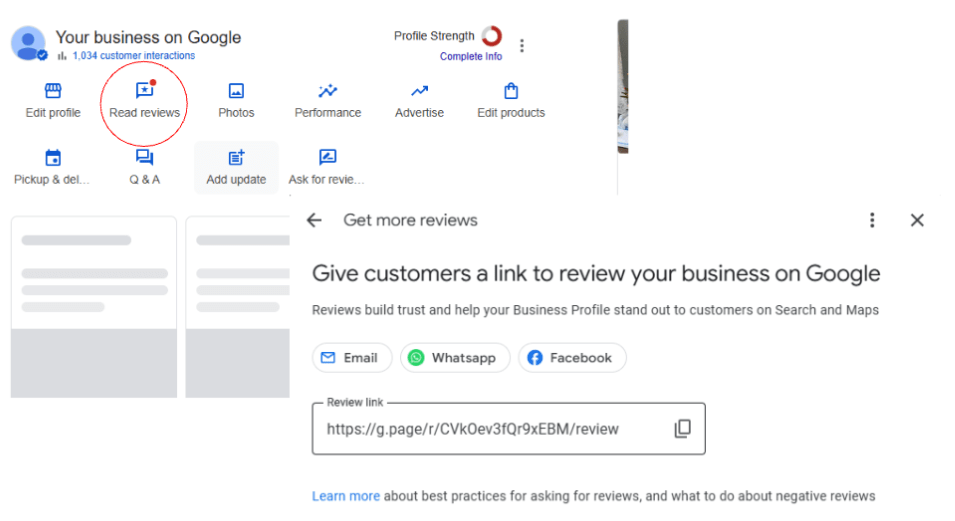
[More Google Business Profile Tips: Get Your Flower Shop Noticed on Google]
2. Optimize Your EFlorist Website for Holiday Sales
Make it effortless for customers to find your holiday offerings by updating your eFlorist website:
✔ Highlight Holiday Collections on Your Homepage
- Feature seasonal bouquets prominently.
- Use holiday-themed banners (e.g., red roses for Valentine’s, pastels for Mother’s Day).
✔ Add Urgency with Pop-Ups or Modals
- Display order deadlines and delivery options.
- Offer a limited-time discount code to incentivize purchases.
✔ Simplify the Checkout Process
- Ensure mobile-friendly navigation.
- Offer multiple payment options (Apple Pay, PayPal, etc.).
Need help updating your eFlorist site? Call 866-983-3932, option #2 for support!
Tips about optimizing your homepage: Maximize the selling power of your florist website]
Holiday-Specific Tips
🌹 Valentine’s Day (February 14th)
- Promote “Last-Minute Rescue” bouquets for forgetful partners.
- Offer add-ons like chocolates, teddy bears, or wine.
- Post love-themed content (e.g., “What Your Flower Choice Says About Your Love”).
💐 Mother’s Day (Second Sunday in May)
- Market “Best Seller” bouquets early (many customers plan ahead).
- Highlight subscription options (e.g., “Treat Mom Monthly!”).
- Run a social media contest (e.g., “Nominate a Mom to Win Free Flowers”).
Final Thoughts
Holidays are a golden opportunity for florists to boost sales and attract new customers. By optimizing your Google Business Profile, keeping your eFlorist website updated, and leveraging holiday-specific promotions, you can turn seasonal demand into year-round success.
Need help preparing for the next big floral holiday? Our team is here to support you—reach out today! 🌸🚀