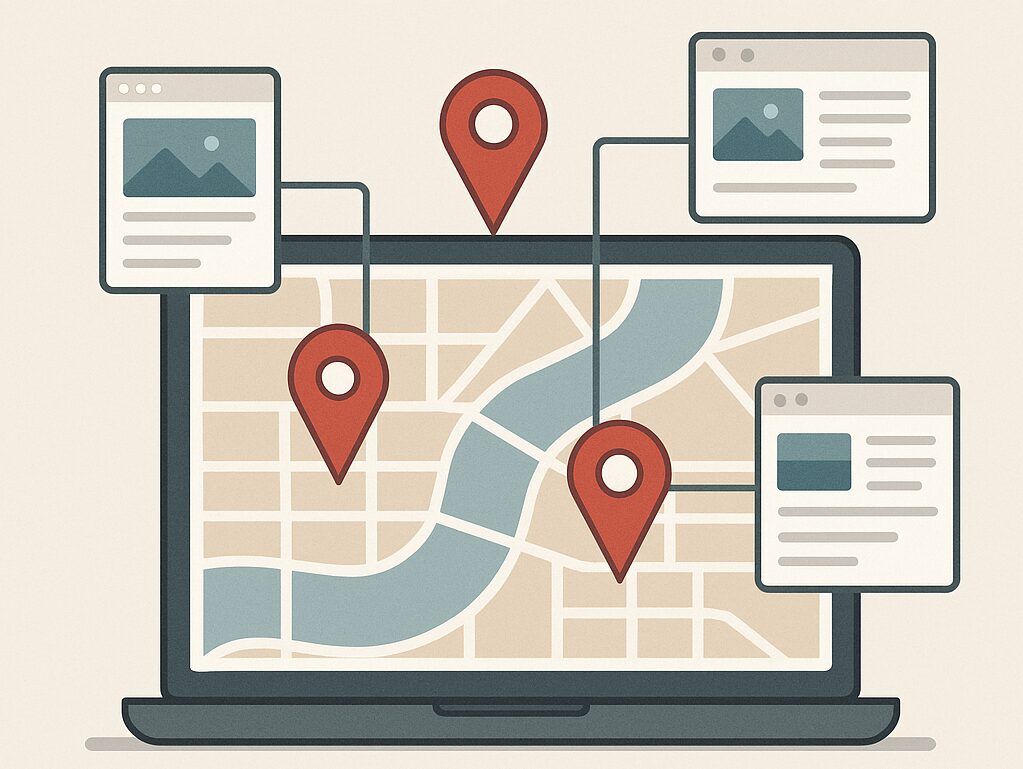Boost Your Local SEO with City Pages from eFlorist Marketing
In today’s competitive floral landscape, standing out online is just as important as creating beautiful arrangements. That’s where City Pages from eFlorist Marketing come into play. If you’re looking to grow your local customer base and improve your online visibility, these specialized pages are a game-changer.
What Are City Pages?
City Pages are custom-built content pages on your florist website. This content highlights your delivery services in specific cities, towns, or neighborhoods around your shop. City pages are optimized to include relevant keywords, delivery area details, and local landmarks, and often include a map of the area to improve clarity for customers and search engines alike.
Why City Pages Matter for Local Florists
Most independent florists serve more than just the city they’re located in. You might deliver to nearby suburbs, business districts, hospitals, or event venues — but unless that information is clearly stated and optimized on your florist website, search engines may not recognize you as a provider in those areas.
That’s where City Pages come in. Here’s how they help:
1. Expanded Keyword Reach
Each City Page is built around location-specific keywords like “flower delivery in [City Name]” or “same-day flowers [Neighborhood].” These are the exact terms your potential customers are searching for. Instead of being buried in search results for vague queries, your site gets a targeted SEO boost, helping you show up when people search for florists in those areas.
2. Improved Local Search Rankings
Search engines like Google love local relevance. By creating dedicated pages for each of your service areas, you give Google more reasons to index and rank your site for those locations. This is especially useful when competing with large online floral retailers — you can outrank them in your own backyard with highly focused, hyperlocal content.
3. Authority and Trust with Customers
When a customer lands on a page that specifically mentions their city or neighborhood, it builds trust. It tells them you actually deliver there — and you’re not just another national chain using stock listings. Including a map of the delivery area, references to local landmarks, or seasonal delivery notes (like Valentine’s or Mother’s Day specials) makes your service feel personal and reliable.
4. More Opportunities for Internal Linking
City Pages also give you the chance to internally link to relevant products (like sympathy flowers for a local funeral home or wedding arrangements for a nearby venue), which not only helps SEO but also guides users toward a purchase more smoothly.
5. Keeps Your Content Fresh and Relevant
Search engines prioritize websites that stay active and updated. By regularly adding or updating City Pages, you’re signaling to Google that your site is current and engaged — and that’s always a plus for rankings.
[More Ways to Improve Visibility: “Improving Floral Sales for Every Holiday“]
eFlorist Marketing Makes It Easy
Creating these City Pages manually can be time-consuming and a bit of an SEO guessing game. That’s why florists turn to eFlorist Marketing. Once you submit your city page form with all the necessary information, we design a sleek page with personalized products, a map of the targeted area, and links to local businesses. City Pages let you reach those surrounding areas where people are actively looking for a local florist — and with the right content, they’ll find you.
Looking to grow your online visibility and bring in more local orders? City Pages are one of the smartest SEO moves you can make — and eFlorist Marketing is here to help you do it right. You can submit your city page form using this link: https://manage.eflorist.com/#city-page-request