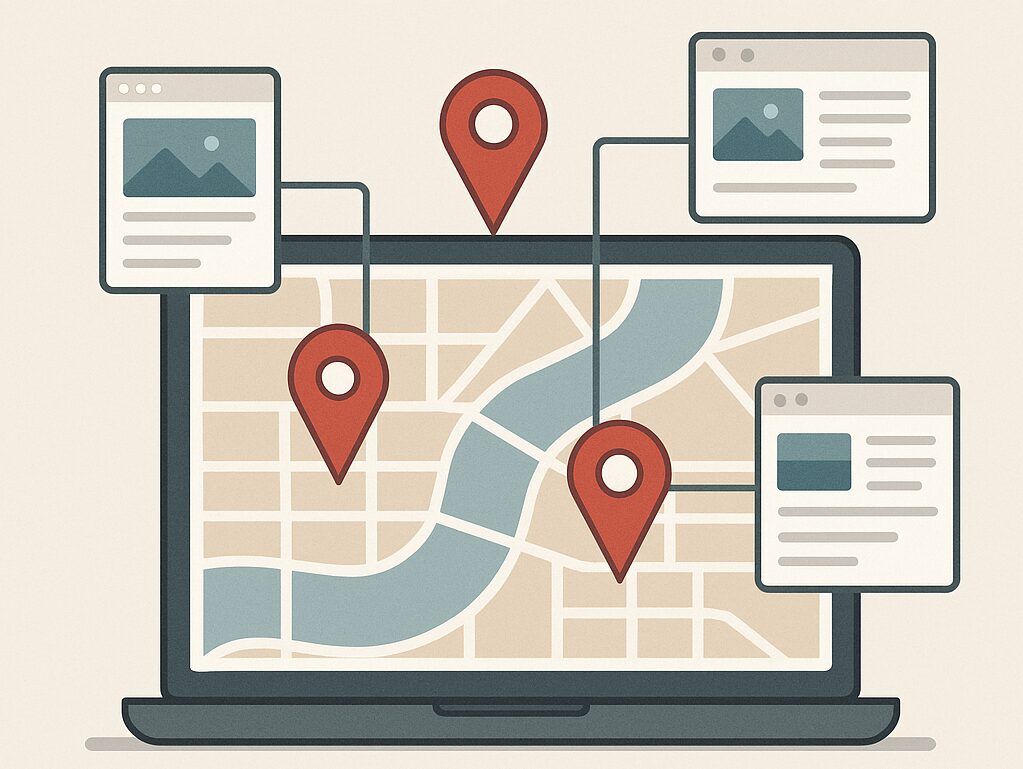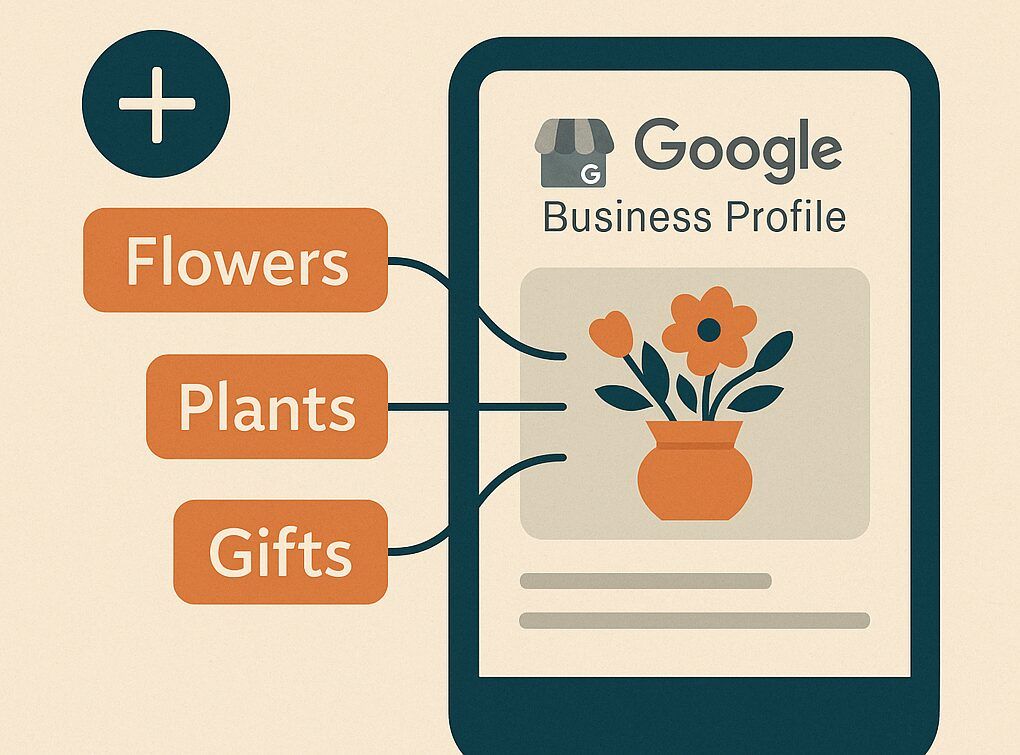How Google Reviews Boost Google Rankings
As a florist, your online reputation is everything. Potential customers rely on Google reviews to decide whether to trust your business, and Google’s algorithm rewards businesses with strong review profiles by ranking them higher in local search results. But generating more 5-star reviews (and responding to them effectively) takes strategy. That’s where our Review Manager […]
How Google Reviews Boost Google Rankings Read More »